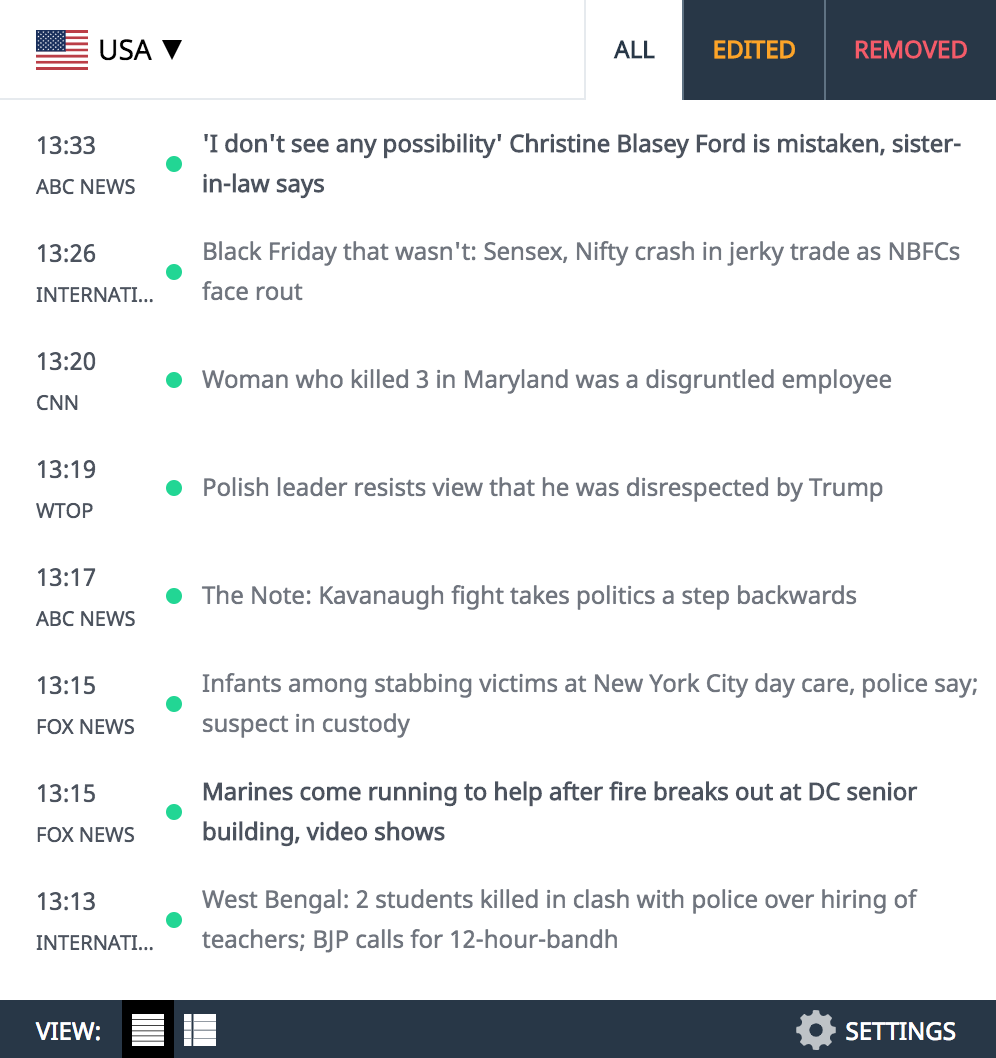As 2023 rolls ahead, we all have New Year’s resolutions we’re aiming toward — some pertaining to fitness, some pertaining to productivity — and, of course, one of the biggest ones: take hold of my financial future.
Whether you’re new to the world of organizing your debits and credits or are a self-proclaimed CPA or market trader of sorts, QuickBooks is an effective, streamlined resource we can’t stop recommending.
You may have heard of QuickBooks during tax season or in passing financial conversations with friends. In a nutshell, it’s the No. 1 accounting software for small business and others who desire to have all their financial records clean and organized in one place.
What’s more, QuickBooks has an ecosystem of products to choose from, including QuickBooks Online and QuickBooks Payroll. We’ll further explain the full suite of features characteristic to both platforms, but we have to start with this: for a limited time, QuickBooks Online and QuickBooks Payroll are both 70% off right now for three months!
What is QuickBooks Online?
QuickBooks Online is essentially your built-in bookkeeper. As a small business owner, you can create your company file with the platform, set up and use a chart of accounts, create a budget and even create estimates for potential new clients and jobs.
Essentially, QuickBooks is an efficient financial management solution for small businesses.
Not only that, but you can also learn how to account for loans, work with sales tax, reconcile bank statements, and run payroll with QuickBooks Online. Of course, you’ll be able to enter and pay bills directly with the platform, along with generate reports for both clients and you, as the business owner.
QuickBooks Online, $30 to $200 a month, and now 70% off for 3 months

With QuickBooks Online, you’ll have access to tax deductions, cash flow, receipt capture and more for just $15 a month with its Simple Start plan.
QuickBooks Online is a product specializing in solving business accounting needs. Virtual bookkeeping services are an add-on service to QuickBooks Online accounting.
If you’re a novice and would like to start with the Simple Start plan, that’s the basic package. To upgrade, you can select the Essentials plan for $28 a month, where you can add up to three user profiles, have access to its bill management feature and enter time.
QuickBooks also has a Plus plan ($43 a month) and an Advanced plan ($100 a month). The former includes inventory and project profitability reports, while the latter includes a slew of extra features: business analytics with Excel, employee expenses, the ability to batch invoices and expenses, customized access, exclusive premium apps, a dedicated account team, on-demand training, workflow automation and data restoration.
Benefits of QuickBooks Online:
QuickBooks Online, undoubtedly, has a slew of features. Namely, it helps you make smarter business decisions and allows you to pay bills on time, every time. Because the platform allows you to see everything so you can do anything, it’ll also help boost your credit score (in that you won’t have to worry about a late bill).
Ahead, here are even more benefits:
- Anytime, anywhere access: You can access QuickBooks Online through your desktop or mobile device to have all your financial documents in one digital place.
- Know where your money is going: Most importantly, you’ll have an organized cash flow available to see on your QuickBooks Online account so you never have to wonder what’s in transit and what’s in your account.
- Stress-free financial planning: With QuickBooks Online, you don’t have to hire a CPA or financial planner to help manage your small business. Depending on which plan you choose, you’ll have everything that best suits your personal needs.
- Get paid faster: Because you can manage your clients and jobs, you can have instant communication about your finances and small business goals, allowing you to keep track of outstanding payments and get paid quicker.
What is QuickBooks Payroll?
QuickBooks Payroll is an add-on to the QuickBooks Online platform, enabling you — as the small business owner —to manage transactions with your clients. From your QuickBooks Online account, you can active the Payroll feature as a subscription.
Do keep in mind that QuickBooks Payroll is not compatible with Mac, but you can use Intuit Online Payroll as an add-on to reap the benefits.
QuickBooks Payroll, $45 to $125, and now 70% off for 3 months

With QuickBooks Payroll, you’ll have access to creating paychecks, managing direct deposits for employees, organizing federal and state forms and more.
QuickBooks Payroll is a product specializing in payroll services with employee management add ons available. It can be purchased as a standalone offering or can be bought together with QuickBooks Online Accounting for your business accounting and payroll services to work seamlessly together on one platform.
QuickBooks Payroll is offered at the Basic, Standard, Enhanced and Enhanced for Accountants leveled. Here’s a rundown of what you’ll have access to with each plan:
- Basic: payroll updates, create paychecks, direct deposit for employees, direct deposit for 1099 contractors, workforce, Intuit Workers’ Comp Payment Service, email subscription for critical notices, free extra support
- Standard: All of the above, plus federal forms,
- Enhanced: All of the above, plus state forms and e-file and e-pay
- Enhanced for Accountants: All of the above, plus after-the-fact payroll, create tax forms for clients on Standard or Basic payroll, client-ready payroll reports, filing as a reporting agent and an auto-fill option for Paid Preparer information
More on the QuickBooks Payroll features
Especially if you’re new to the finance world (or, specifically, managing payroll), we provided a quick-reference guide to see how helpful QuickBooks Payroll is when sorting things out solo:
- Payroll Updates: QuickBooks Payroll has the most updated and accurate rates, as well as calculations, for state and federal tax tables, payroll tax forms and e-file and e-pay options.
- Create Paychecks: Uniquely, QuickBooks Payroll offers automatic tax calculations to easily print and hand them over to your employees.
- Direct Deposit for Employees: If desired, you can deposit payroll directly to your employees’ checking or savings bank account.
- Direct Deposit for 1099 Contractors: Similarly, QuickBooks Payroll gives you the option to send direct deposits to 1099 Independent Contractors to make things easier for you.
- Workforce: QuickBooks Workforce is a resource that provides employees 24/7 access to their own paycheck information. This diminishes the need to print and mail pay stubs every pay day or replace lost or stolen stubs.
- Federal Forms: QuickBooks Desktop automatically fills in the latest W-2, 94x Forms, 1099/1096 Form and other Federal Forms to quickly and effectively mail them to the respective federal agencies.
- State Forms: With the Enhanced plan, QuickBooks Desktop automatically fills in the latest State Tax Forms, as well as guide in processing each form to remain in compliance with your State regulations.
- E-file and E-pay: With E-file and E-pay, you can set the filing method of your Federal and State forms instead of printing and mailing them. You can also select your preferred payment method. This is available in selected states only.
- Intuit Workers’ Comp Payment Service: This service automatically pays your Workers’ Comp premiums every pay period based on your of-date payroll data. No more estimating, no more pre-paying.
- No tax penalties guaranteed: As long as the data you provide is accurate, on time and sufficiently funded, QuickBooks will pay the payroll tax penalty if anything goes awry.
- Free extra support: To help support you, QuickBooks provides 24/7 access to its support page, payroll year-end center, payroll tax compliance and payroll user community.
- After-the-fact payroll: This QuickBooks feature allows accountants enter, verify and adjust after-the-fact paychecks from a single-spreadsheet-style screen to account for any lingering transactions.
- Create tax forms for clients on Standard or Basic payroll: With Basic or Standard payroll subscriptions, users can produce federal and state forms for clients, with additional guidance from QuickBooks’ free extra support.
- Client-ready payroll reports: This feature allows accountants to provide paper records of each payroll period and to analyze a client’s payroll costs at the end of financial reporting periods (month, quarter and year).
- Filing as a reporting agent: You can file Federal forms as an authorized e-file Provider.
- Auto-fill option for Paid Preparer information: You can automatically fill in federal forms with the Paid Preparer’s information for convenient, streamlined logging.
The Bottom Line
With QuickBooks, your financial future has never looked brighter. If your New Year’s resolution is to start a small business (or to improve upon your currently standing one), QuickBooks is virtually indispensable, convenient and efficient.
Check out the New York Post Shopping section for more content.