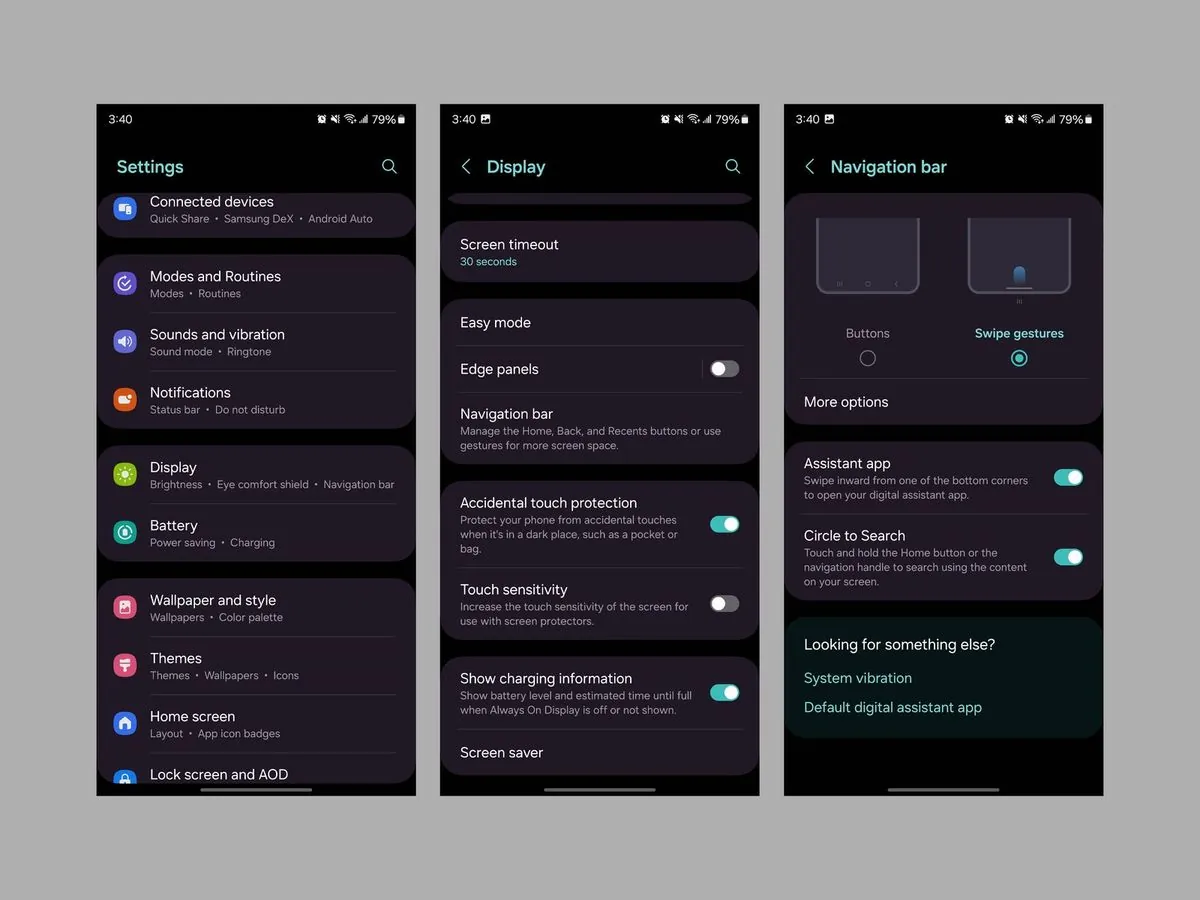During this winter-break its time to fix those annoying phone settings (and maybe help your family members too)
Googleʼs AI search results are getting mixed reviews: some good some plain-wrong – like that weird suggestion to mix glue in pizza sauce. These AI-powered results eat up lots of resources; plus they keep users stuck in googles ecosystem. To get old-school results just pick the “Web“ option under search box
The AI summaries from Apple have become internet-famous for their weird interpretations of messages. This feature works only on newest iPhones (Pro models and up) To turn it off: go to Settings; Notifications; then find Summarize Notifications setting
Those click-clack sounds while typing are super-annoying to everyone around you. For i-phone users: Settings > Sounds & Haptics > Keyboard Feedback. Android folks can find similar options in Sound & vibration settings
Your phones advertising ID works like a digital fingerprint – letting companies track what you do online and where you go. Hereʼs how to stop it:
- i-phone: Settings > Privacy & Security > Tracking
- Android: Settings > Security & privacy > Privacy > Ads
If youre struggling to read tiny phone text (remember the good old AOL days) – make it bigger. Both i-phone and Android have easy text-size controls in Display settings; just dont go too big or apps might look weird
People find their results more helpful with the AI suggestions and they search more