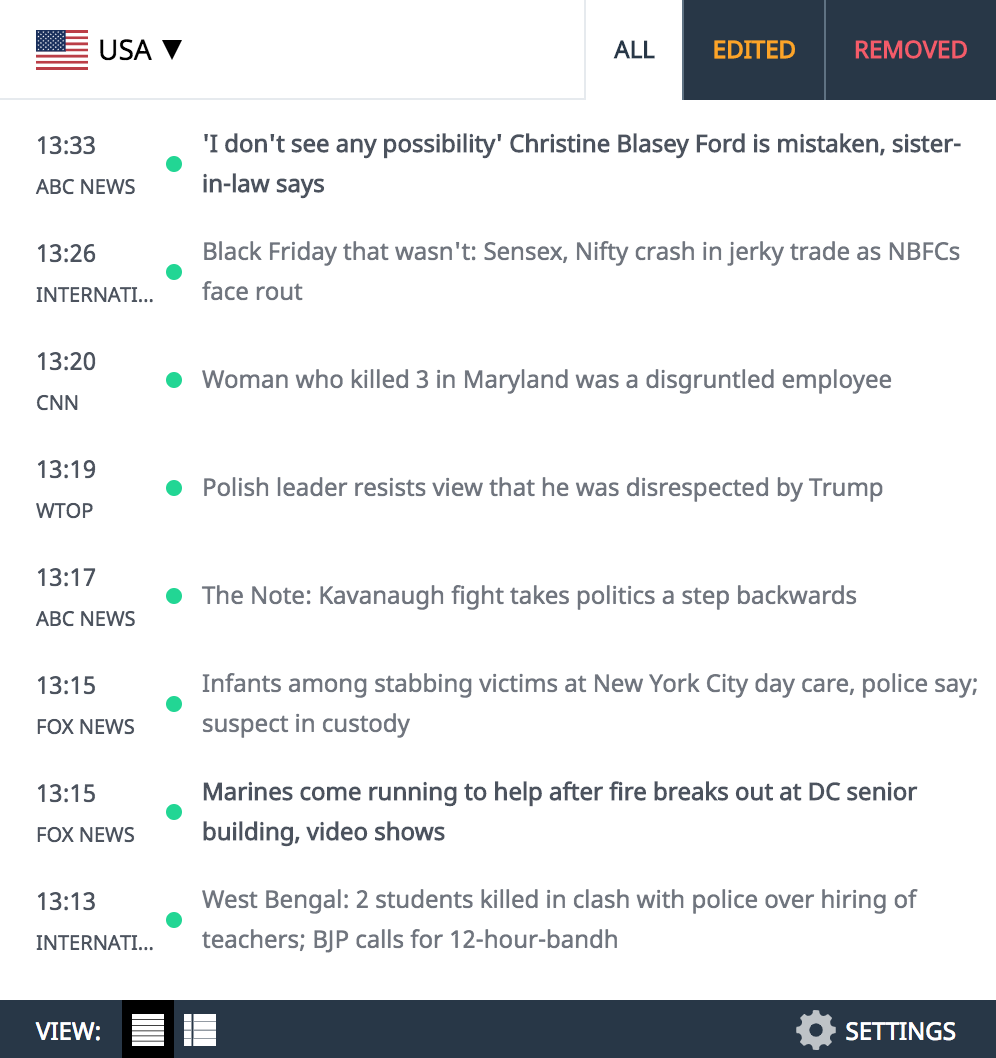A little charge can go a long way.
iPhone users are only recently discovering a hidden tool that apparently can make your phone battery last longer.
Although Apple released the game-changing mechanism last year, iPhone users are now sharing the hack to avoid phones dying quickly.
People are now relying on Optimized Battery Charging, a feature designed to reduce the wear on your battery and improve its lifespan by reducing the time your smartphone spends fully charged.
This tool can come in handy for people who are in a rush and need a fast charge that can last them hours.
Users can apply the battery-saving method by going to the Settings app on their Home Screen.
Open Settings, then click Battery > Battery Health & Charging > Optimized Battery Charging.
The charging method does take time for your phone to process before it becomes fully active.


According to Apple, Optimized Battery Charging needs at least two weeks to learn your charging routine.
Once your device has completed at least nine charging sessions, each five hours long, the feature is all set to use.
Apple practiced using machine learning to understand users’ daily charging routine in order to activate Optimized Battery Charging at the best time.
It is also recommended to allow your phone to track Significant Locations, where your iPhone is usually plugged in for charging.
To set that up, the user must go to the Settings app and turn on these geolocation permissions: Privacy & Security > Location Services > System Services > Significant Locations > Significant Locations.
Some people may fear the location information will be sent to Apple, but it’s only used for Optimized Battery Charging and stored on one’s device.
Users with newer iPhones, such as iOS 13, can find optimization toggled on automatically.
For older phone models, which have location services switched off, the user should consider going into settings and making the change.

Most iPhones stop charging at 80% because the Battery will deplete if it always reaches 100%.
Apple reminds users that rechargeable batteries become less effective as they age due to “temperature history and charging pattern,” so it can be expected that your battery life won’t be as strong as you initially purchased it.
If your iPhone struggles to stay charged, using Optimized Battery Charging while your phone is plugged in could help give your phone a fast boost without weakening your battery.